Often times we need to make some simple and quick adjustments to our images, such as removing the background from the image, in order to mount it on another background, etc., and in this case the Photoshop program may be the best as it is characterized by very high professionalism in image editing except It is at the same time a difficult and complex program to a large extent, which makes its use not easy, especially for beginners.
remove image background
Fortunately, there are many photo editing tools on the Internet that have spread widely over the past years due to the ease of use in editing images in addition to many diverse and useful tools, among which are background removal tools that work through artificial intelligence techniques to unpack Your photos and remove the background from them automatically without any interference from you, and below we offer you the best of those tools that help you to delete the background and split pictures online.
We start with this distinctive site, which is easy to use in addition to being very fast in removing the background and completely free, so all you have to do is go to the site through the link below and then add your image to the site by browsing the files or by dragging and dropping And, the site will automatically discover the main element in the image and search for it through the artificial intelligence, whether that element is a person, car, tree, house, etc., then remove the background and after completion, you can save your images in PNG or JPG format. (Remove.bg website)
2. PhotoScissors
Of course, this site removes the background from your photos, just like the previous site, except that it is more accurate and provides you with several other very useful features, so if you do not like the previous site, you should try this distinguished site PhotoScissors. After going to the site, insert your image in the main interface, so that the background will be removed from the image automatically and with very great accuracy.
After that, you can choose a transparent background or color the background with a specific color. You can also use another image in the background. In addition to that, PhotoScissors allows you to create collages and also provides the ability to deal with tiny elements and very small details within the images. (PhotoScissors)
make background transparent free
3. Adobe Photoshop Express
Adobe Photoshop Express is the web version of the popular Photoshop program and it provides many useful and fast image editing tools, among which is the image background removal tool, as this tool allows you to pixelate images and switch their background with ease.
In order to use the tool, go to the site and upload your images and wait for the background to be removed and then you can change the background color or use the transparent color. You can also make many other adjustments to your images before saving them, including resizing or cutting Finally, you can save the image in PNG or JPG format, with the ability to control its quality. (Adobe Photoshop Express website)
background removal sites
4. Slazzer
Another site worth using as it provides several other unique features that are not available in the previous sites, at first you can use this site easily by adding images by drag and drop, and the site will automatically start removing the background from the images through artificial intelligence techniques, and then you can perform Simple adjustments to the image before saving it, and one of the advantages of the Slazzer site is that it provides a computer program that you can use to remove the background of many pictures at once. The program also provides a special version for Android phones that you can download through the Play Store. (Slazzer website)
5. Removal.ai
We conclude the list with this very special, Removal.ai site, which is characterized by very great accuracy when removing the background from the image, as the site can identify the subtle elements in the images such as hair and thus you can use it to unload pictures of people in order to install them on a different background, and just like the previous sites, this site is distinguished Easily use it. All you have to do is go to the site and upload your photos, and the site will take care of the rest for you. (Removal.ai website)
And here we have finished putting forward the best sites to remove the background and unpack the images online, and you can use the appropriate site for you as you wish, for example there are sites that provide you with the feature of editing pictures after removing the background and other sites that do not provide them, but if one of the sites does not remove the background from your pictures Accurately use another site.






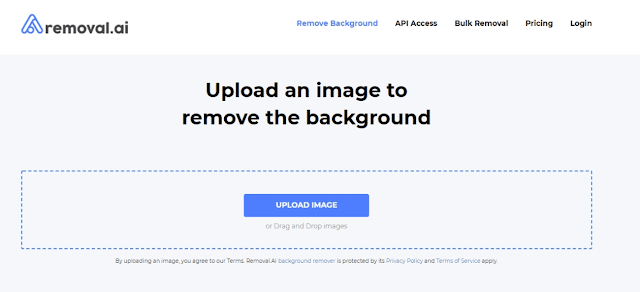
Comments
Post a Comment