For many years, CCleaner has been on the top of the most popular and popular Windows cleaning and speed up tools. We have always used and trusted it to clean Windows from unwanted files, logs, and folders that we no longer need. Not one or two times, but the many times we have recommended you to use it and believe in its capabilities.
 |
| Can CCleaner be trusted again? |
The list of the best computer cleaning and speed up software for Windows was not without its own and it contained CCleaner. But suddenly, without warning, all this changed. It was around 2017 when we learned that the famous antivirus company Avast had bought the program, and since then it has been under its banner. Immediately, many users began to encounter serious problems in the program, which necessitate staying away from it and stopping its use. But in reality it was not one problem, but rather several successive problems. Have all of these problems disappeared and CCleaner can be trusted again?
Why came a time when we no longer trusted CCleaner
If you are not aware enough about the issue that CCleaner faced then you have missed a lot. As soon as Avast purchased the software in 2017, CCleaner exposed the official website to the hack, specifically the 32bit version - the result was an infusion of Trojans into millions of devices. Without a doubt, Avast's rival antivirus companies have taken advantage of the vulnerability, so much so that some of them have added on their official pages how to get rid of CCleaner viruses. Fortunately Avast quickly discovered the problem and worked on it within a short period of time before viruses became widespread. But that was not all.
Later, the company introduced a new update or a new feature to CCleaner users, which was called "Active Monitoring". This feature monitors and collects anonymous data about personal computer use, in fact there was no problem with it. But the problem is that even after you disable this feature from within the program, it will restart itself automatically as soon as you restart your computer. This update caused many difficulties for the user when trying to close CCleaner by normal means.
What's worse, in 2018, users shouted, asking to stop automatic updates without asking their permission. Unfortunately, there was no explicit response from the technical support team. If you are using the free version, the program keeps bothering you to upgrade to the paid version.
All these successive problems came behind one another, and were among the most important factors that caused the user to distrust or believe in CCleaner again. To make matters worse, all software and app review sites have recommended that users stay away from CCleaner, and have offered many free alternatives that are already highly popular with the average user. As competition intensified and other cleaning software names spiked into the software arena, CCleaner's fame was declining at lightning speed. The company had no choice but to cooperate with the major advertising companies to restore the name of the program again in this field.
Later, the company introduced a new update or a new feature to CCleaner users, which was called "Active Monitoring". This feature monitors and collects anonymous data about personal computer use, in fact there was no problem with it. But the problem is that even after you disable this feature from within the program, it will restart itself automatically as soon as you restart your computer. This update caused many difficulties for the user when trying to close CCleaner by normal means.
What's worse, in 2018, users shouted, asking to stop automatic updates without asking their permission. Unfortunately, there was no explicit response from the technical support team. If you are using the free version, the program keeps bothering you to upgrade to the paid version.
All these successive problems came behind one another, and were among the most important factors that caused the user to distrust or believe in CCleaner again. To make matters worse, all software and app review sites have recommended that users stay away from CCleaner, and have offered many free alternatives that are already highly popular with the average user. As competition intensified and other cleaning software names spiked into the software arena, CCleaner's fame was declining at lightning speed. The company had no choice but to cooperate with the major advertising companies to restore the name of the program again in this field.
What does CCleaner offer us?
One of the new advantages of the program is the "Health Check" feature of the computer, which you will find at the top of the program's properties list as soon as you run it. This feature checks four things on your computer: privacy, space, speed, and security. But both speed, performance and security functions are only included in the paid version of CCleaner Pro. The first and second features clean cookies, browser history, temporary internet files, recycle bin, programs, applications and Windows temporary files.
As for the exclusive features of the paid version like Speed, it analyzes recommended startup programs and disables programs that consume a lot of hardware resources or have a noticeable effect on system boot and startup speed. In addition, CCleaner will check the programs on the computer whether they require any new updates and then take care to update them to the latest versions available on their official websites. The program also allows you to cancel some actions by categories from each feature page if you want to exclude or exclude something.
The second feature in the program's functions menu will be the Custom Clean feature, which allows you to define and choose what you want to clean custom. You will find the Windows section that contains Edge browser data, as well as Windows system registry data, "temporary files" cache, and the ability to empty the recycle bin. You can remove all temporary files from browsers and other media programs like VLC or game and hosting programs like TeamViewer and Steam.
Once you have selected everything, you will click on the Analyze tab to see the details of the space capacity that the program will save for you as a result of deleting these things. If you are satisfied with the result, all you have to do is click on Run.
As for the exclusive features of the paid version like Speed, it analyzes recommended startup programs and disables programs that consume a lot of hardware resources or have a noticeable effect on system boot and startup speed. In addition, CCleaner will check the programs on the computer whether they require any new updates and then take care to update them to the latest versions available on their official websites. The program also allows you to cancel some actions by categories from each feature page if you want to exclude or exclude something.
The second feature in the program's functions menu will be the Custom Clean feature, which allows you to define and choose what you want to clean custom. You will find the Windows section that contains Edge browser data, as well as Windows system registry data, "temporary files" cache, and the ability to empty the recycle bin. You can remove all temporary files from browsers and other media programs like VLC or game and hosting programs like TeamViewer and Steam.
Once you have selected everything, you will click on the Analyze tab to see the details of the space capacity that the program will save for you as a result of deleting these things. If you are satisfied with the result, all you have to do is click on Run.
Registry Cleaner
It is normal for the logs to fill up with crashes and corrupt files over time and with our frequent use of the operating system. But what some of us do not know is that the process of scanning and cleaning the records often causes many problems, such as problems with file corruption necessary to manage the system or other programs on the computer, so make sure that you do not have to use this feature, or at least be careful if you decide to use it. And remember that Microsoft recommends that you never rely on any programs or tools to clean the registry.
After that, under CCleaner Tools, you will find the first tab, which is Uninstall. Its function is nothing different from that of Windows in uninstalling programs and applications. Another feature worth mentioning is Disk Analyzer, which analyzes the space used on the storage disks connected to your computer. As for the Duplicate Finder feature, it is concerned with searching for duplicate folders and files on storage drives in order to help you in deleting and getting rid of them. The System Restore function allows erasing system restore points if you want to free up more space on your primary storage drive - but why we might need a feature like this in the first place we're not sure. The last feature in the tool's functionality is Drive Wiper which helps you completely wipe everything out on any of the storage sectors connected to the computer.
Now can we trust CCleaner again ?
In fact, it is up to your personal desire, but for us, we do not find in the program an exclusive feature worthy of the name and prestige that CCleaner has always enjoyed in the past. In fact most of the functions are just a clone of the basic Windows functions. Others we may prefer to use in conjunction with other specialized software such as EaseUS.
What will bother you while it is installing is that it forces you to install AVG Antivirus or something else, and that's fine for the free version. This trick is very cheap and should not be found in any cleaning program that has a long and big name in the field of software. Many other free programs don't do that at all. As for the software update process, it works normally, but it is not automatic as it should or as cleverly as we can imagine, you will have to click the Next tab in many commands until you finish all the updates.
If we try to exclude the new Health Check functionality, you will find that most of the paid CCleaner functions are already available from several competitors, but at a lower price, sometimes completely free. What is the thing that requires that you pay more than $ 20 USD for some of the features found in other free programs.
You'll find the included Windows tool Disk Cleanup replaces CCleaner's functionality with what it can do with hard drives. TreeSize is a great solution that has the ability to analyze disk space but professionally and with greater accuracy. While features like Uninstall, Startup or Duplicate are only a clone of the operating system's functions itself, it is best to deal with them from within the Windows system. We cannot say for sure or say that CCleaner is useless, but we can assert that most of us are "truly" indispensable for all of its functions and functions and only make use of the space CCleaner occupies on its hard disk.



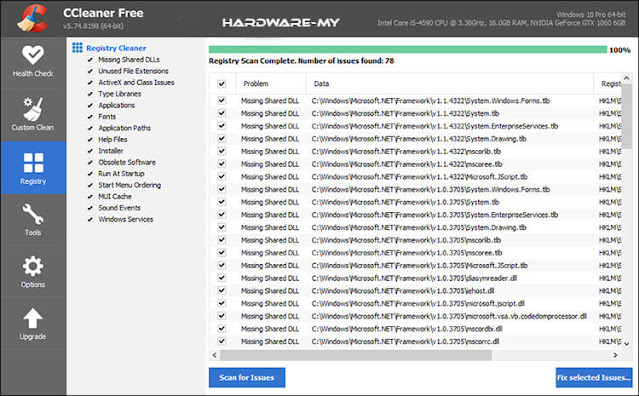



Comments
Post a Comment